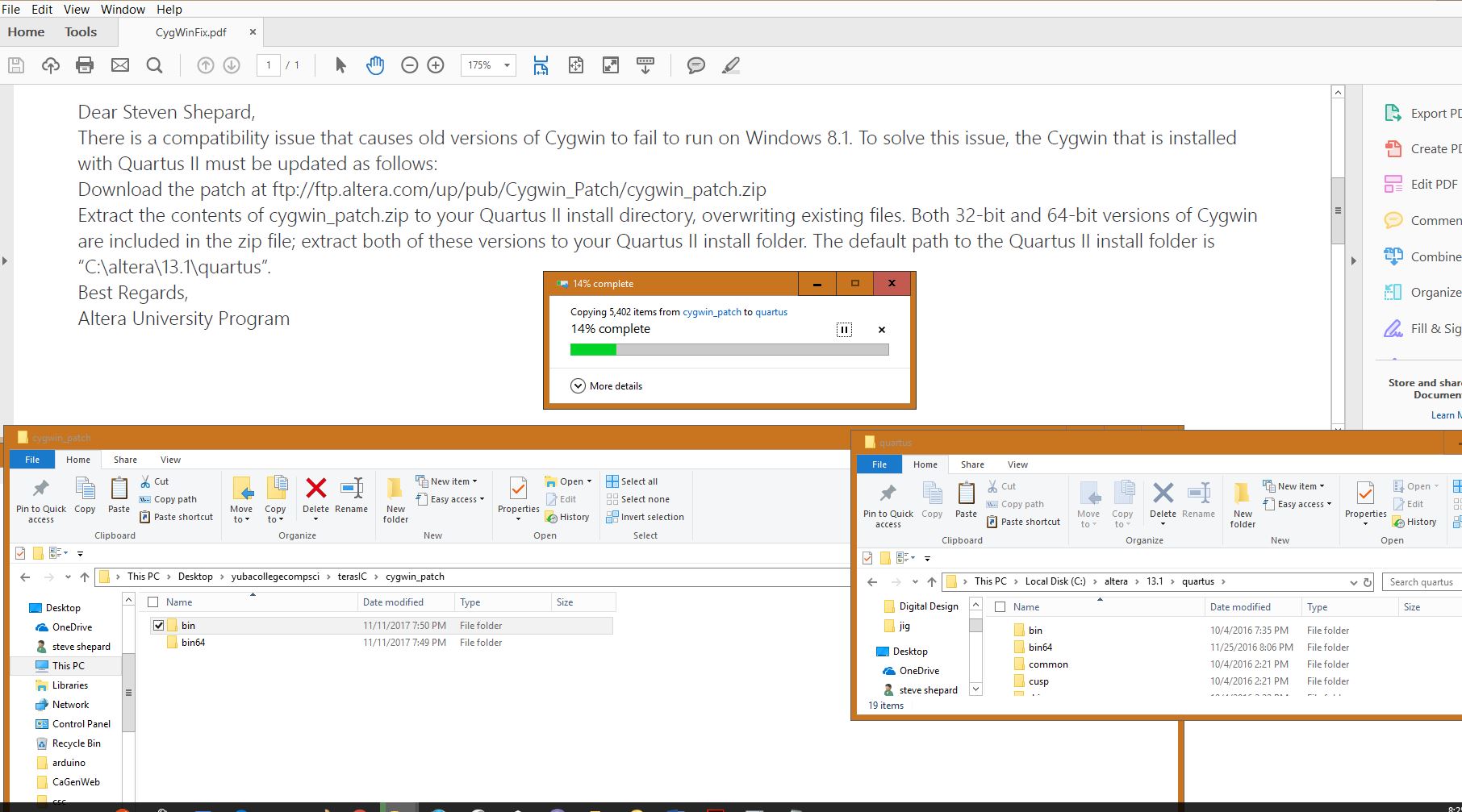Email contact: sshepard@yccd.edu
Introduction to Monitor Program
Introduction to NIOS II soft processor
Important fix to CygWin Fast error!
Current version of my Altera setup:  Note
Notei686 refers to the 32 bit version
There is a compatibility issue that causes old versions of Cygwin to fail to run on Windows 8.1. To solve this issue, the Cygwin that is installed with Quartus II must be updated as follows:
Download the patch at ftp://ftp.altera.com/up/pub/Cygwin_Patch/cygwin_patch.zip
Extract the contents of cygwin_patch.zip to your Quartus II install directory, overwriting existing files. Both 32-bit and 64-bit versions of Cygwin are included in the zip file; extract both of these versions to your Quartus II install folder. The default path to the Quartus II install folder is “C:\altera\13.1\quartus”.
Best Regards,
Altera University Program