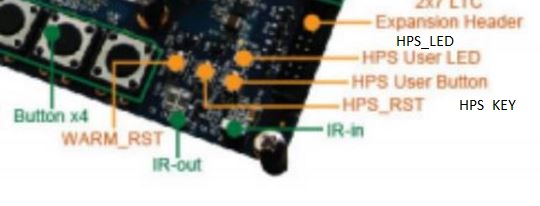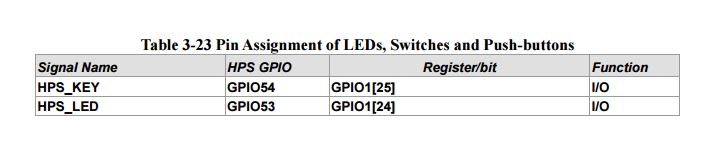Reference documentation
If you have not yet installed the SOC Embedded Design Suite (EDS), now is a good time: Download SoC EDS Version 13.1
Section 5.1, DE1-SoC Factory Configuration
- Directory is: CD\DE1-SoC_v.3.1.3_HWrevC_revD_SystemCD\Demonstrations\FPGA\DE1_SoC_Default
- File is: DE1_SoC_ADC.sof
- Quartus: Tools | Programmer
- FPGA: 5CSEMA5
- DE1_SoC_Default.sof
- Click on "Start"
Section 5.8, IR Emitter LED and Receiver Demonstration
Block diagram of the IR emitter LED 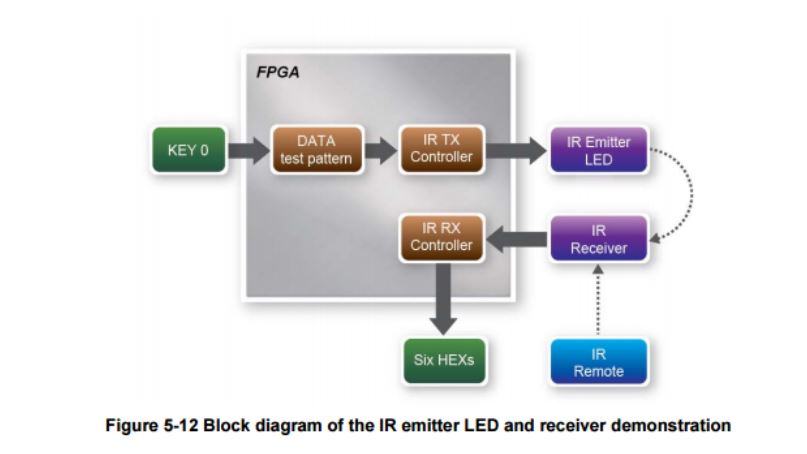
- Directory is: CD\DE1-SoC_v.3.1.3_HWrevC_revD_SystemCD\Demonstrations\FPGA\DE1_SoC_IR
- File is: DE1_SoC_IR.sof
- Quartus: Tools | Programmer
- FPGA: 5CSEMA5
- DE1_SoC_Default.sof
- Click on "Start"
Section 6.1 Hello Program
Altera SoC EDS 13.1 command shell, "home" is cygdrive/c/Users/steve
Command.com, Windows command shell, "home" is c:\users\steve
Copy required Demonstation programs from ...CD\DE1-SoC_V.3.1.3_HWrevC_revD_SystemCD\Demonstrations
to c:\Users\steve (where steve is replaced with your username)
Page 86, source file for main.c and Makefile
Image of compile, along with file my_first_hps 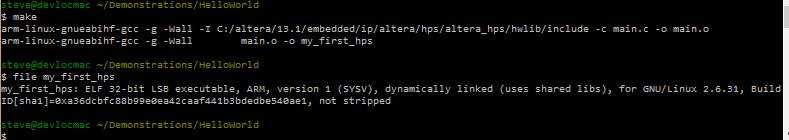
Section 6.2, Users Led and Key
Here HPS_LED (or HPS User LED) is the "output" is located in the corner of the board near the USER_KEY (or HPS USER BUTTON); the USER_KEY is the "input"